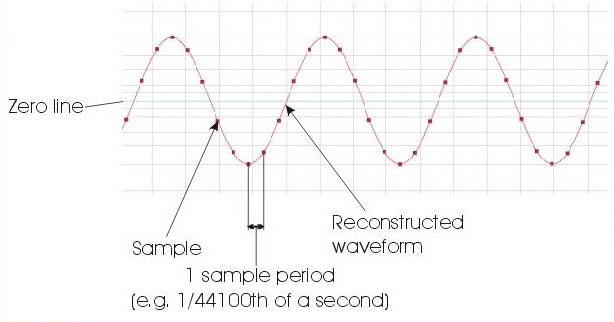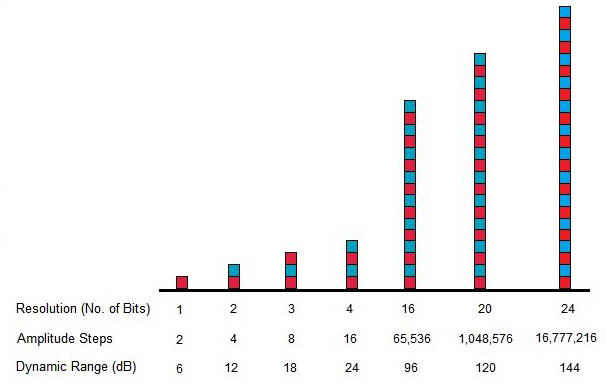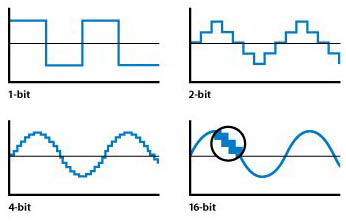Digital audio at it’s most fundamental level is a mathematical representation of a continuous sound.
The digital world can get complicated very quickly, so it’s no surprise that a great deal of confusion exists.
The point of this article is to clarify how digital audio works
without delving fully into the mathematics, but without skirting any
information.
The key to understanding digital audio is to remember that what’s in the computer isn’t sound – it’s math.
What Is Sound?
Sound is the vibration of molecules. Mathematically, sound can
accurately be described as a “wave” – meaning it has a peak part (a
pushing stage) and a trough part (a pulling stage).
If you have ever seen a graph of a sound wave it’s always represented
as a curve of some sort above a 0 axis, followed by a curve below the 0
axis.
What this means is that sound is “periodic.” All sound waves have at least one push and one pull – a positive curve and negative curve. That’s called a cycle. So –
fundamental concept – all sound waves contain at least one cycle.
The next important idea is that any periodic function can be
mathematically represented by a series of sine waves. In other words,
the most complicated sound is really just a large mesh of sinusoidal
sound (or pure tones). A voice may be constantly changing in volume and
pitch, but at any given moment the sound you are hearing is a part of
some collection of pure sine tones.
Lastly, and this part has been debated to a certain extent – people
do not hear higher pitches than 22 kHz. So, any tones above 22 kHz are
not necessary to record..
So, our main ideas so far are:
—Sound waves are periodic and can therefore be described as a bunch of sine waves,
—Any waves over 22 kHz are not necessary because we can’t hear them.
How To Get From Analog To Digital
Let’s say I’m talking into a microphone. The microphone turns my
acoustic voice into a continuous electric current. That electric current
travels down a wire into some kind of amplifier then keeps going until
it hits an analog to digital converter.
Remember that computers don’t store sound, they store math, so we
need something that can turn our analog signal into a series of 1s and
0s. That’s what the converter does. Basically it’s taking very fast
snapshots, called samples, and giving each sample a value of amplitude.
This gives us two basic values to plot our points – one is time, and the other is amplitude.
Resolution & Bit Depth
Nothing is continuous inside the digital world – everything is assigned specific mathematical values.
In an analog signal a sound wave will reach it’s peak amplitude – and all values of sound level from 0db to peak db will exist.
In a digital signal, only a designated number of amplitude points exist.
Think of an analog signal as someone going up an escalator – touching
all points along the way, while digital is like going up a ladder – you
are either on one rung or the next.
Let’s say you have a rung at 50, and a rung at 51. Your analog signal
might have a value of 50.46 – but it has to be on one rung or the other
– so it gets rounded off to rung 50. That means the actual shape of the sound is getting distorted. Since
the analog signal is continuous, that means this is constantly happening
during the conversion process. It’s called quantization error, and it
sounds like weird noise.
But, let’s add more rungs to the ladder. Let’s say you have a rung at
50, one at 50.2, one at 50.4, one at 50.6, and so on. Your signal
coming in at 50.46 is now going to get rounded off to 50.4. This is a
notable improvement. It doesn’t get rid of the quantization error, but
it reduces it’s impact.
Increasing the bit-depth is essentially like increasing the number of
rungs on the ladder. By reducing the quantization error, you push your
noise floor down.
Who cares? Well, in modern music we use a LOT of compression. It’s
not uncommon to peak limit a sound, compress it, sometimes even a third
hit of compression, and then compress and limit the master buss before
final print.
Remember that one of the major artifacts of compression is bringing
the noise floor up! Suddenly, the very quiet quantization error noise is
a bit more audible. This becomes particularly noticeable at the
quietest sections of the sound recording – (i.e. fades, reverb tails,
and pianissimo playing.)
A higher bit depth recording will allow you to hit your converter
with more headroom to spare and without compression to stay well above
the noise floor.
Sampling rate is probably the area of greatest confusion in digital
recording. The sample rate is how fast the computer is taking those
“snapshots” of sound.
Most people feel that if you take faster snapshots (actually, they’re
more like pulses than snapshots, but whatever), you will be capturing
an image of the sound that is closer to “continuous.” And therefore more
analog. And therefore more better. But this is in fact incorrect.
Remember, the digital world is capturing math, not sound. This gets a little tricky, but bear with me.
Sound is fundamentally a bunch of sine waves. All you need is at
least three point values to determine a sine wave function that crosses
all three. Two will still leave some ambiguity – but three – there’s
only one curve that will work. As long as your sample rate is catching
points fast enough you will grab enough data to recreate the sine waves
during playback.
In other words, the sample rate has to be more than twice as fast as
the speed of the sine wave in order to catch it. If we don’t hear more
than 22 kHz, or sine waves that cycle 22,000 times a second, we only
need to capture snapshots more than 44,000 times a second.
Hence the
common sample rate: 44.1 kHz.
But wait, you say! What if the function between those three points is
not a sine wave. What if the function is some crazy looking shape and
it just so happens that your A/D only caught three that made it look
like a sine wave?
Well, remember that if it is some crazy function, it’s really just a
further combination of sine waves. If those sine waves are within the
audible realm they will be caught because the samples are being grabbed
fast enough. If they are too fast for the our sample rate it’s OK,
because we can’t hear them.
Remember, it’s not sound, it’s math. Once the data is in, the
computer will recreate a smooth continuous curve for playback, not a
really fast series of samples. It doesn’t matter if you have three
points or 300 along the sine curve – it’ll still come out sounding
exactly the same.
So what’s up with 88.2, 96, and 192 samples/second rates?
Well, first, it’s still somewhat shaky ground as to whether or not we truly don’t perceive sound waves that are over 22 kHz.
Secondly, our A/D uses a band-limiter at the edge of 1/2 our sampling
rate. At 44.1, the A/D cuts off frequencies higher than 22 kHz. If not
handled properly, this can cause a distortion called “aliasing” that
effects lower frequencies.
In addition, certain software plug-ins, particularly equalizers
suffer from inter-modular phase distortion (yikes) in the upper
frequencies. The reason being, phase distortion is a natural side effect
of equalization – it occurs at the edges of the effected bands. If you
are band-limited to 22 kHz and do a high end boost, the high end
brickwall stops at 22 kHz.
Instead of the phase distortion occurring gradually over the sloping
edge of your band, it occurs all at once in the same place. This is a
subject for another article, but ultimately this leaves a more audible
“cheapening” of the sound.
Theoretically a 16-bit recording at 44.1 smpl/sec will have the same
fidelity as a 24-bit recording at 192. But in practicality, you will
have clearer fades, clearer reverb tails, smoother high end, and less
aliasing working at higher bit depths and sample rates.
The whole digital thing can be very complicated – and in fact this is
only touching the surface. Hopefully this article helped to clarify
things. Now go cut some records!